About Our Catalog Carousel Plugin
Introducing our Catalog Carousel plugin, a dynamic addition to your nopCommerce store that enhances the presentation of your products. This feature-rich plugin seamlessly integrates with your store's widget zones, offering a visually appealing and interactive way to showcase your merchandise. Here's what you can expect from our Catalog Carousel plugin:
-
Multiple Carousels: Easily add multiple carousels to different Widget zones within your nopCommerce store. This versatility enables you to tailor your product displays to specific areas of your website.
-
Predefined Sources: Choose from predefined sources to populate your carousel effortlessly. Some of the predefined sources include options like "Home page featured products," "Recently added products," "Marked as new products," and more. This simplifies the process of selecting products for your carousel.
-
Manual Input: For ultimate flexibility, our plugin allows you to manually input products, vendors, manufacturers, or categories into your carousels. This feature is ideal for showcasing specific items or brands.
-
Item Count: Customize the number of items displayed within your carousel. You can select the ideal quantity of products to suit your design and layout.
-
Custom Titles: Add custom titles to your carousels, making it easy to highlight specific promotions, categories, or product collections.
-
Navigation Options: Tailor your carousel's navigation style to suit your preferences. You can choose between navigation arrows or control points for user-friendly browsing.
-
Rotation Speed: Control the rotation speed of your carousel, allowing you to set the pace at which products are displayed.
These are just a few of the many features and options available with our Catalog Carousel plugin. Whether you're looking for a streamlined way to showcase featured products or want to create custom carousels highlighting specific categories or manufacturers, our plugin provides the tools you need to make your online store's product presentation stand out.
Demo version
Our demo version of the Catalog Carousel plugin offers a glimpse into its powerful capabilities. You can use the demo version to add and configure carousels within your nopCommerce store. However, please note that the demo version operates on a randomized basis. At intervals, a notification message will appear, indicating that you are in "DEMO Mode." To ensure the proper display of carousels to your online store's customers, it is necessary to purchase the full license.
The demo version is a valuable tool for exploring the plugin's functionalities, experimenting with carousel creation, and understanding its features. However, for seamless and uninterrupted operation on your live online store, we recommend obtaining the full license to remove the "DEMO Mode" message.
About noptech
noptech is a startup that is growing and evolving rapidly. Our goal and work is to deliver high quality products to our customers. We work closely with our business clients and know their needs in the ecommerce world. We have over 20+ completed nopcommerce projects and more than 6+ years of experience as individual figures with experienced licensed developers. Our slogan is 'Yes, we can'. You can make it yours, too, by relying on us!
Supported versions
4.60, 4.70, 4.80, 4.90
Please send us message if your version is not supported.
We will prepare it for you for free.