FAQ Plugin - Your Guide to Enhanced Customer Service
What is nopCommerce FAQ Plugin?
nopCommerce FAQ Plugin enables you to create and manage categorized questions and answers to improve customer service on your website. This intuitive tool offers an easy way to address frequently asked questions and enhance customer navigation.
What are the benefits for your business?
- Enhanced Customer Service: The FAQ Plugin provides quick access to customers' most sought-after questions, improving their experience.
- Information Categorization: Organize your questions into easily recognizable categories, helping customers find the answers they need.
- Convenient Access: Create a dedicated categories page (/faq) where customers can find all questions and answers in one place.
- Visualizing Questions: Present your questions through a user-friendly and intuitive interface that enables customers to navigate effortlessly.
- Widget Zones: Place your questions in widget zones of your choice, such as product pages, categories, and more.
- Multilingual Support: Provide information in different languages, delivering an experience in your customers' preferred language.
- Store Limitation: Restrict the visibility of questions and categories based on specific stores for personalized information.
- Flexibility and Scalability: Create an unlimited number of questions and categories, ensuring your knowledge base grows with your business.
You can access FAQ catagories page it at: www.example.com/FAQ
Demo version:
A demo version is available with resource capacity limitation. The maximum number of categories you can test in Demo mode is 2. The maximum number of questions you can test in Demo mode is 4.
About nopTech:
nopTech is an experienced e-commerce partner with over 6+ years of experience and 20+ completed nopCommerce projects. We create high-quality products tailored to customer needs. Our goal is your success and improved customer service.
Supported versions
4.60, 4.70, 4.80, 4.90
Please send us message if your version is not supported.
We will prepare it for you for free.