Why Integrate nopCommerce with Amazon and eBay?
nopCommerce is one of the most popular open-source eCommerce platforms, built on ASP.NET Core. It’s flexible, secure, and highly customizable, making it an ideal choice for small and medium-sized businesses. Integrating with marketplaces like Amazon and eBay allows you to:
- Reach millions of customers: Amazon and eBay boast massive user bases that far exceed the reach of most standalone stores.
- Increase sales: Multi-channel selling boosts your chances of conversions.
- Automate processes: Syncing products, orders, and inventory saves time and reduces errors.
- Enhance visibility: These platforms come with built-in marketing tools that amplify your online presence.
What Does nopCommerce Integration with Marketplaces Entail?
Integrating nopCommerce with Amazon and eBay involves connecting your online store to these platforms via APIs or specialized plugins. This enables automated management of product catalogs, orders, pricing, and inventory across systems. Instead of manually uploading products to each platform, integration keeps everything in sync in real time.
Key Components of Integration:
- Product Synchronization: Automatically upload and update product descriptions, images, and prices.
- Order Management: Import orders from marketplaces directly into nopCommerce.
- Inventory Control: Update stock levels in real time to avoid overselling.
- Shipping Processing: Automate tracking information for seamless fulfillment.
Steps to Integrate nopCommerce with Amazon and eBay
1. Choose the Right Plugin or Solution
nopCommerce offers a rich marketplace of plugins that simplify integration. Some popular options include:
- ChannelEngine: A free plugin for connecting to multiple marketplaces, including Amazon and eBay.
- CedCommerce Walmart-nopCommerce Integration: While focused on Walmart, it offers similar functionality for other platforms.
- Nop-Templates eBay Integration: A dedicated plugin for eBay.
For a custom solution, you can hire a developer to leverage the nopCommerce Web API to build an integration tailored to your needs.
2. Set Up Amazon and eBay Accounts
- A registered seller account on Amazon Seller Central.
- An active account on eBay Seller Hub.
- API keys or access tokens to link nopCommerce with these platforms.
3. Install and Configure the Plugin
- Download your chosen plugin from the nopCommerce Marketplace.
- Install it via the nopCommerce admin panel (Configuration > Plugins > Upload Plugin).
- Enter the API keys and configure sync settings (e.g., update frequency, product categories).
4. Sync Your Product Catalog
- Select the products you want to sell on Amazon and eBay.
- Configure platform-specific attributes (e.g., ASIN for Amazon or eBay Item Specifics).
- Ensure descriptions and images meet each platform’s requirements.
5. Test and Launch
- Place test orders to verify everything works correctly.
- Once testing is successful, publish your products and start selling.
Benefits of Integration
| Benefit | Description |
|---|---|
| Automation | Reduces manual work and saves time. |
| Wider Market Reach | Access a global audience through Amazon and eBay. |
| Improved Efficiency | Real-time data syncing across platforms. |
| Increased Revenue | Multi-channel sales lead to more conversions. |
Challenges and How to Overcome Them
- Different Product Data Requirements
- Solution: Use data transformation tools or customize the plugin to meet each platform’s standards.
- Fees and Commissions
- Solution: Factor these costs into your pricing to maintain profitability.
- Technical Complexities
- Solution: If you’re unsure about setup, hire a nopCommerce developer with integration experience.
Case Study: How a Business Boosted Sales by 30%
Imagine a small handmade jewelry business using nopCommerce. After integrating with Amazon and eBay via ChannelEngine, they:
- Synced 200 products in 24 hours.
- Increased monthly sales from $5,000 to $6,500 in three months.
- Reduced order processing time from 2 hours to 30 minutes daily.
This success story highlights how integration can transform your business.
Tools and Resources
- Official nopCommerce Marketplace: https://www.nopcommerce.com/marketplace
- ChannelEngine for nopCommerce: A free plugin for multi-channel selling.
- nopCommerce Web API Documentation: For custom integrations.
Integrating nopCommerce with popular marketplaces like Amazon and eBay is a powerful way to grow your business and increase revenue. With the right tools and approach, you can automate your processes, reach new customers, and stay competitive in the eCommerce world. Ready to take the next step? Choose a plugin and get started today!
Need help with integration? Contact us for professional support or share your experience in the comments below!