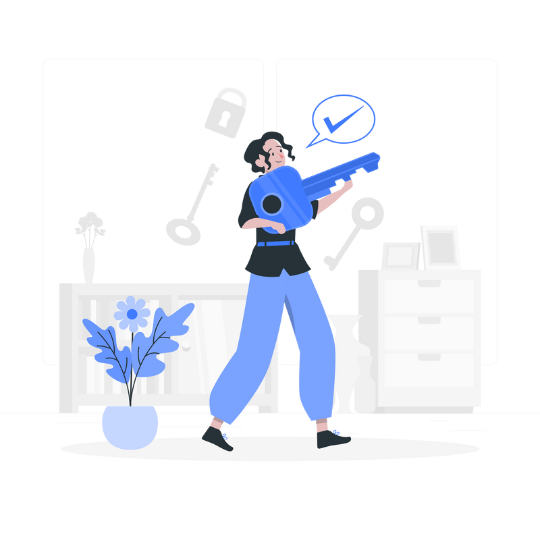Enable PayPal Payments in nopCommerce
PayPal remains one of the most trusted global payment methods, enabling millions of shoppers to pay quickly, securely, and without sharing financial details with merchants. By integrating PayPal into your nopCommerce store, you can offer multiple payment flows, increase conversion rates, and provide familiar checkout options to customers across different markets.
Offer Pay Later and PayPal Credit at checkout
Pay Later and PayPal Credit give customers flexibility to spread payments over time, while you still receive the full amount upfront. This improves affordability for higher-value purchases and can boost your average order value without additional risk.


PayPal Express Checkout for faster conversions
Express Checkout allows buyers to skip lengthy account creation or manual form-filling. They can log into PayPal, confirm their order, and complete payment in seconds — significantly reducing cart abandonment and streamlining the user journey.
Seller Protection, disputes, and buyer trust signals
PayPal Seller Protection helps safeguard your revenue against eligible claims, chargebacks, and reversals. At the same time, the PayPal brand itself increases buyer confidence, especially for first-time customers or cross-border sales.

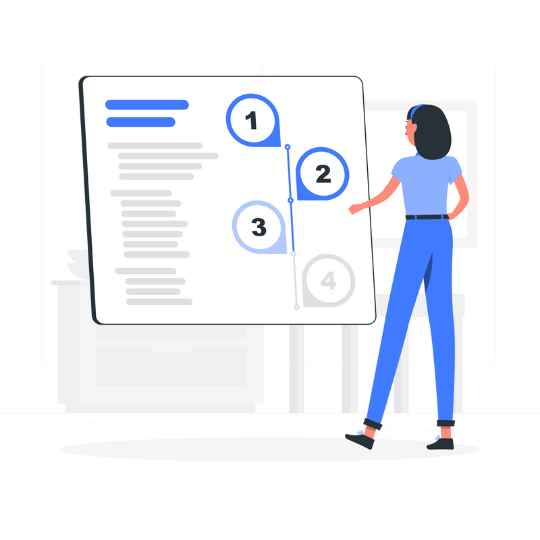
Configuration steps, sandbox testing, and go-live
The nopCommerce PayPal plugin supports quick setup through the admin panel. You can run test transactions in the sandbox environment before switching to live mode, ensuring payment flows and notifications work as expected.
Fees, payouts, and reconciliation in nopCommerce
PayPal’s fee structure is transparent and easy to monitor. Using nopCommerce reporting tools, you can match orders with PayPal transactions for smoother bookkeeping and faster reconciliation.

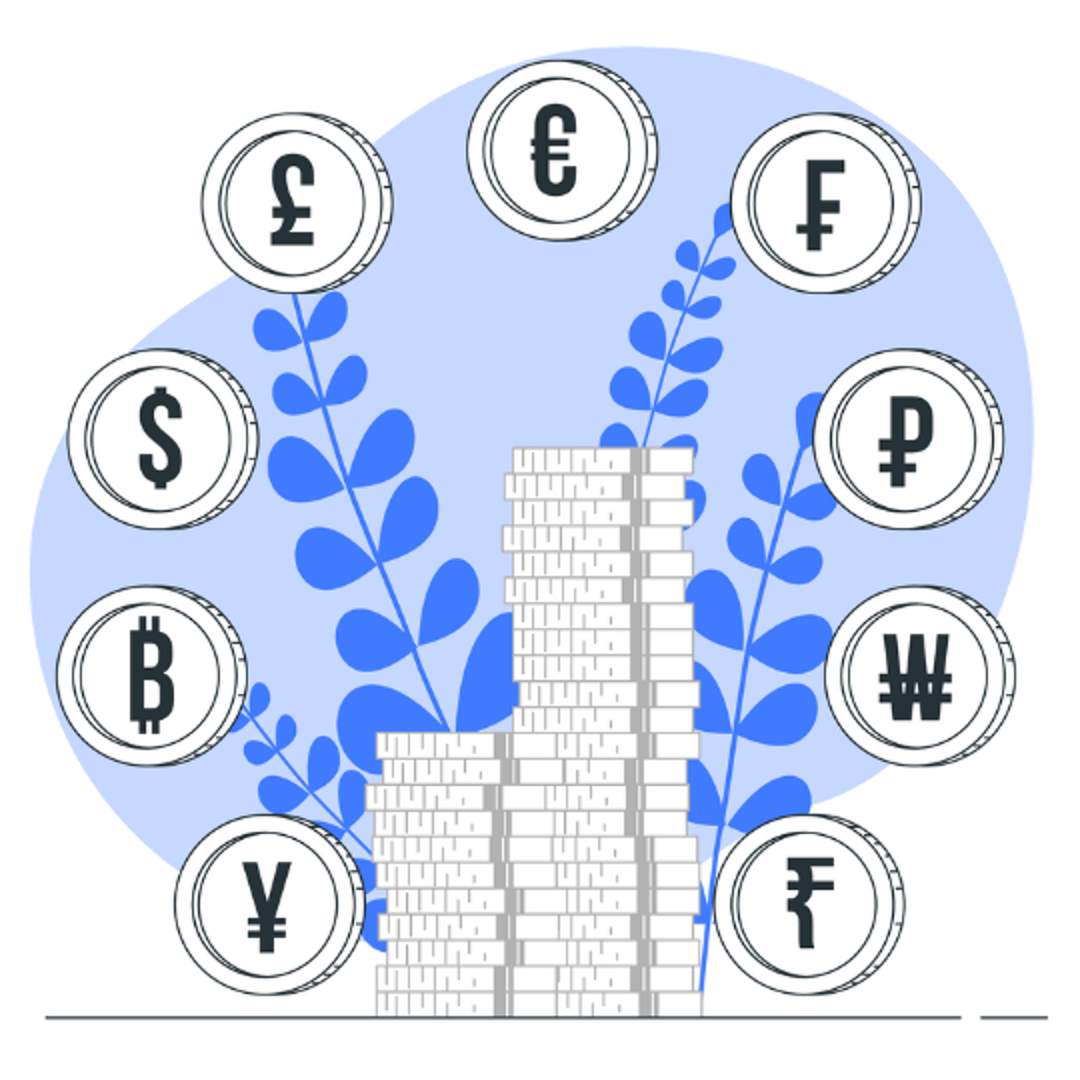
Supported markets, currencies, and compliance notes
PayPal supports over 200 markets and 100+ currencies, automatically converting payments when needed. nopCommerce integration includes GDPR-compliant data handling and options to configure region-specific availability.
Implementation checklist and optimization best practices
Before going live, confirm that:
-
API credentials are correct;
-
Payment buttons appear on relevant checkout pages;
-
Return and cancel URLs are configured;
-
Order statuses update automatically;
-
Customers receive confirmation emails.