About Google Analytics 4 Plugin
Our Google Analytics 4 (GA4) plugin is a powerful tool designed to seamlessly integrate your nopCommerce store with the latest in analytics technology. This plugin empowers merchants to gain valuable insights into user behavior, track key events, and optimize their online business. Here's a detailed overview of the functionalities and the events included:
Key Functionalities:
-
Seamless Integration: Our GA4 plugin offers an effortless setup process, enabling you to integrate Google Analytics 4 with your nopCommerce store quickly.
-
Event Tracking: Harness the power of event tracking to monitor user interactions on your website. Gain deep insights into user behavior and product engagement.
-
Enhanced Checkout Tracking: Our plugin includes advanced event tracking for key stages of the checkout process, enabling you to understand and optimize your conversion funnel.
Events Included:
-
Purchase: Track successful purchases made on your website, allowing you to monitor revenue and conversion rates accurately.
-
Add Shipping Info: Keep tabs on when customers enter shipping information during the checkout process, providing insights into shipping preferences and choices.
-
Add Payment Info: Monitor the addition of payment information, helping you understand the payment methods favored by your customers.
-
Begin Checkout: Track when users initiate the checkout process, helping you analyze the start of the conversion journey.
-
View Cart: Understand when users view their shopping carts, providing insights into the popularity of products and potential cart abandonment.
-
View Item: Track when users view specific product details, allowing you to gauge product interest and popularity.
-
View Item List: Monitor when users view lists of items, such as category pages, providing insights into category engagement.
-
Add to Cart: Track when users add products to their carts, giving you insights into which products are the most appealing.
-
Remove from Cart: Monitor when users remove items from their shopping carts, helping you understand reasons for cart abandonment.
Our GA4 plugin offers a comprehensive suite of event tracking capabilities, providing you with the data you need to optimize your nopCommerce store effectively. By understanding user interactions and the conversion funnel, you can make data-driven decisions to enhance your online business.
If you're ready to unlock the potential of Google Analytics 4 and take your nopCommerce store to the next level, our plugin is the ideal solution to gain valuable insights and drive growth. Contact us to learn more or to get started with our GA4 plugin today.
Documentation
Learn more about Google Analytics events here: https://developers.google.com/analytics/devguides/collection/ga4/events?client_type=gtag
Demo version
Does not exist.
About noptech
noptech is a startup that is growing and evolving rapidly. our goal and work is to deliver high quality products to our customers. We work closely with our business clients and know their needs in the ecommerce world. We have over 20+ completed nopcommerce projects and more than 6+ years of experience as individual figures with experienced licensed developers. Our slogan is 'Yes, we can'. You can make it yours, too, by relying on us!
Supported versions
4.40, 4.50, 4.60, 4.70, 4.80, 4.90
Please send us message if your version is not supported.
We will prepare it for you for free.