(30).png)
As an eCommerce store owner, you know that a fast and reliable website is crucial for providing a good user experience and driving conversions. Slow page load times and poor site performance can lead to high bounce rates, lost revenue, and dissatisfied customers. In this blog post, we'll provide you with a comprehensive guide to improving the performance of your nopCommerce store.
Why is nopCommerce Performance Important?
Before we dive into the tips and best practices for improving nopCommerce performance, let's first understand why it's important. Here are a few reasons:
-
User Experience: A fast and responsive website is crucial for providing a good user experience. Slow page load times and unresponsive elements can lead to frustrated users who are likely to leave your site.
-
SEO: Site speed is an important factor in SEO. Google considers page speed as a ranking factor, so if your site is slow, it can negatively impact your search engine rankings.
-
Conversions: Fast-loading pages and a smooth user experience can lead to higher conversion rates. Customers are more likely to make a purchase or engage with your site if they don't have to wait for pages to load.
Now that we've established why nopCommerce performance is important, let's dive into some best practices for improving it.
- Optimize Images
Images can be a significant factor in slowing down your site. High-quality images can take a long time to load, especially on slower internet connections. To optimize your images, consider compressing them and reducing their size without sacrificing quality. You can also use lazy loading to ensure that images are only loaded when they're in view, rather than loading all images on a page at once.
- Use a Content Delivery Network (CDN)
A CDN can help speed up your site by caching content on servers located closer to your users. When a user visits your site, the CDN serves the content from the server closest to them, reducing the time it takes for the content to load. This can be especially helpful if you have customers located in different parts of the world.
- Minimize HTTP Requests
Every time a user visits a page on your site, their browser sends a request for each element on the page, including images, CSS files, and scripts. The more requests a page requires, the longer it will take to load. To minimize HTTP requests, consider combining files where possible and using minified versions of CSS and JavaScript files.
- Optimize Database Queries
nopCommerce relies on a database to store product information, customer data, and other important information. Poorly optimized database queries can slow down your site significantly. To optimize your database queries, consider using caching, indexing your database tables, and using the appropriate database engine for your site's needs.
- Use a Fast and Reliable Hosting Provider
Your choice of hosting provider can have a significant impact on your site's performance. Look for a hosting provider that offers fast load times, reliable uptime, and scalable resources. Consider using a dedicated server or a VPS (virtual private server) for greater control and flexibility.
- Enable Caching
Caching can significantly speed up your site by storing frequently accessed content in the user's browser or on the server. By enabling caching, you can reduce the number of requests that your site needs to make to the server, resulting in faster load times. Consider using server-side caching, client-side caching, or a combination of both.
- Optimize Your nopCommerce Configuration
Finally, it's important to ensure that your nopCommerce configuration is optimized for performance. This includes disabling unused features, removing unnecessary plugins and themes, and optimizing your site's settings for performance. Consider working with a nopCommerce expert to help you optimize your site's configuration for maximum
performance.
Best Practices for nopCommerce Performance
Now that we've covered some general tips for improving nopCommerce performance, let's dive into some specific best practices.
- Use a Caching Plugin
One of the easiest ways to speed up your nopCommerce site is to use a caching plugin. A caching plugin stores a copy of your site's pages and serves them to users, reducing the load on your server and speeding up page load times. Some popular caching plugins for nopCommerce include NopAccelerate and NCache.
- Use a Content Delivery Network (CDN)
As we mentioned earlier, using a CDN can help speed up your site by caching content on servers located closer to your users. This can be especially helpful if you have customers located in different parts of the world. Some popular CDN providers include Cloudflare, Akamai, and Amazon CloudFront.
- Optimize Images
As we mentioned earlier, images can be a significant factor in slowing down your site. To optimize your images, consider compressing them and reducing their size without sacrificing quality. You can also use lazy loading to ensure that images are only loaded when they're in view, rather than loading all images on a page at once.
- Minimize HTTP Requests
To minimize HTTP requests, consider combining files where possible and using minified versions of CSS and JavaScript files. You can also use a tool like GTmetrix or Pingdom to analyze your site's performance and identify any files that are slowing down your site.
- Optimize Database Queries
To optimize your database queries, consider using caching, indexing your database tables, and using the appropriate database engine for your site's needs. You can also use a tool like New Relic or Stackify to monitor your site's performance and identify any slow or inefficient database queries.
- Use a Fast and Reliable Hosting Provider
As we mentioned earlier, your choice of hosting provider can have a significant impact on your site's performance. Look for a hosting provider that offers fast load times, reliable uptime, and scalable resources. Consider using a dedicated server or a VPS (virtual private server) for greater control and flexibility.
- Optimize Your nopCommerce Configuration
Finally, it's important to ensure that your nopCommerce configuration is optimized for performance. This includes disabling unused features, removing unnecessary plugins and themes, and optimizing your site's settings for performance. Consider working with a nopCommerce expert to help you optimize your site's configuration for maximum performance.
The Importance of Regular Maintenance
In addition to following these best practices for improving nopCommerce performance, it's important to perform regular maintenance on your site. This includes updating your plugins and themes, optimizing your database, and monitoring your site's performance.
By performing regular maintenance on your site, you can ensure that it's running at peak performance and providing a great user experience for your customers.
Conclusion
Improving nopCommerce performance is an ongoing process that requires a combination of best practices, regular maintenance, and monitoring. By following the tips and best practices outlined in this guide, you can improve your site's performance and provide a great user experience for your customers.
Remember, a fast and reliable website is crucial for driving conversions and building a successful eCommerce business. So, take the time to optimize your site's performance and provide your customers with the best possible experience.
If you want us to help you optimize your speed, don't hesitate to contact us at https://nop-tech.com/contactus