(23).png)
In the world of e-commerce, the checkout process is one of the most crucial parts of the buying journey. A poorly designed checkout flow can lead to cart abandonment, loss of sales, and ultimately, an unsatisfied customer experience. In this blog post, we will discuss the importance of optimizing the checkout flow in e-commerce and how to do it specifically for the nopCommerce platform.
Why is optimizing the checkout flow important?
The checkout flow is the final step in the buying journey and can be the make-or-break point for many customers. A smooth, efficient checkout process can lead to higher conversion rates and increased sales, while a clunky, frustrating checkout flow can lead to cart abandonment and loss of revenue.
According to a study by Baymard Institute, the average cart abandonment rate is 69.57%. This means that nearly 7 out of 10 customers leave their carts without completing their purchase. While there are many reasons for cart abandonment, a poorly designed checkout flow is a major contributing factor. By optimizing the checkout flow, you can reduce cart abandonment rates and increase sales.
How to optimize the checkout flow for nopCommerce
Now that we understand why optimizing the checkout flow is important, let's discuss how to do it specifically for the nopCommerce platform. Here are some tips:
- Simplify the checkout process
The checkout process should be simple and straightforward. Customers should be able to complete their purchase with as few steps as possible. By minimizing the number of steps in the checkout process, you can reduce the chances of cart abandonment.
In nopCommerce, you can simplify the checkout process by enabling guest checkout, which allows customers to complete their purchase without creating an account. You can also remove unnecessary fields from the checkout form and streamline the checkout process by using a single-page checkout.
- Make the checkout flow mobile-friendly
More and more customers are using their mobile devices to shop online. According to a study by Statista, mobile e-commerce sales are projected to reach $3.56 trillion by 2021. It's crucial to ensure that the checkout flow is mobile-friendly to provide a seamless buying experience for mobile users.
In nopCommerce, you can make the checkout flow mobile-friendly by using a responsive design that adjusts to the screen size of the device. You can also simplify the checkout process by using a mobile-optimized checkout form.
- Provide multiple payment options
Customers have different preferences when it comes to payment methods. Some prefer to use credit cards, while others prefer to use PayPal or other payment gateways. By providing multiple payment options, you can cater to a wider range of customers and increase the likelihood of completing a purchase.
In nopCommerce, you can enable multiple payment options by integrating with different payment gateways such as PayPal, Stripe, and Authorize.net.
- Display trust signals
Customers are more likely to complete a purchase if they trust the website and the checkout process. By displaying trust signals such as security badges, customer reviews, and return policies, you can build trust and confidence in the buying process.
In nopCommerce, you can display trust signals by adding security badges to the checkout page and displaying customer reviews and ratings.
- Provide clear shipping information
Customers want to know when they can expect to receive their order and how much shipping will cost. By providing clear and transparent shipping information, you can reduce confusion and prevent cart abandonment.
In nopCommerce, you can provide clear shipping information by displaying estimated delivery dates and shipping costs on the checkout page.
- Enable order tracking
Customers want to know the status of their order and when they can expect to receive it. By enabling order tracking, you can provide customers with real-time updates on the status of their order, which can improve the overall buying experience.
In nopCommerce, you can enable order tracking by integrating
with the following tips:
- Offer upsells and cross-sells
Upselling and cross-selling are effective ways to increase sales and revenue. By offering complementary products or services during the checkout process, you can encourage customers to purchase additional items and increase the value of each sale.
In nopCommerce, you can offer upsells and cross-sells by using the built-in product recommendations feature, which suggests relevant products based on the customer's purchase history.
- Optimize the checkout button
The checkout button is the final call-to-action (CTA) in the checkout flow. It should be prominently displayed and clearly labeled to encourage customers to complete their purchase. By optimizing the checkout button, you can increase the conversion rate and reduce cart abandonment.
In nopCommerce, you can optimize the checkout button by using a contrasting color and clear wording such as "Checkout" or "Complete Order".
- Test and optimize the checkout flow
Optimizing the checkout flow is an ongoing process that requires continuous testing and optimization. By analyzing customer behavior and feedback, you can identify areas for improvement and make changes to improve the checkout flow.
In nopCommerce, you can test and optimize the checkout flow by using A/B testing and analyzing conversion rate data. You can also use customer feedback to identify pain points in the checkout process and make changes accordingly.
Conclusion
The checkout flow is a crucial part of the e-commerce buying journey. By optimizing the checkout flow for the nopCommerce platform, you can reduce cart abandonment rates, increase sales, and provide a better customer experience. By following the tips outlined in this blog post, you can create a simple, efficient, and user-friendly checkout flow that encourages customers to complete their purchase. Remember to continuously test and optimize the checkout flow to ensure that it meets the evolving needs of your customers.